Not all digital images are raster images. While raster images are basically large rectangles filled with different colored pixels, vector images are graphics made from mathematical equations. For example, an image of a blue circle in a raster program would be made up of thousands of dots on a grid-- some white, some blue, and some in between-- arranged so that the whole thing looks like a blue circle when viewed all together. But a vector program can draw the same circle with a very simple formula, something like: shape=circle, position=center, color=blue, radius=1.
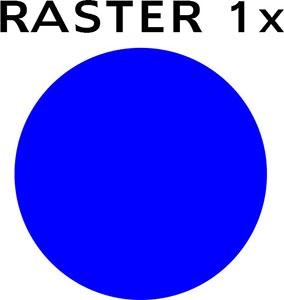 This blue circle is made using a matrix of different colored pixels on a grid. |
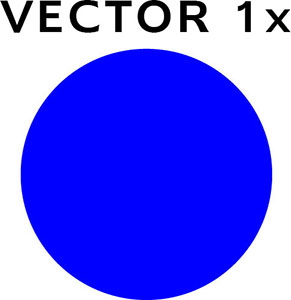 This blue circle looks identical to the raster version, but it's made using a mathematical polygon. |
To see how these two graphic types are different, all we have to do is make them bigger. Because the raster graphic on the left is just a grid full of pixels, we can see the loss of quality as each tiny pixel has to stretch to fill up more and more of our screen. However, since the vector circle is built with an equation that describes a curve, it stays sharp no matter how big we make it. The vector program just changes the formula a little, to something like: shape=circle, position=center, color=blue, radius=200.
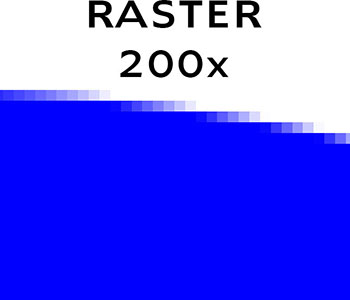 When we make this circle 200 times bigger, we can see how the edge falls apart as the pixels grow visible. |
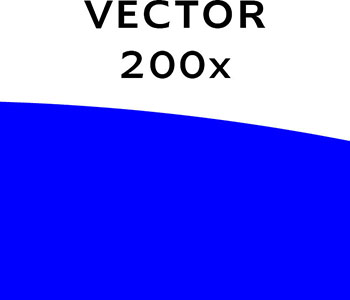 The vector curve is still perfectly sharp, even at 200 times its original size. |
As you can see, vector images can scale up to any size, and still look great. But raster images are limited by the number of pixels they have. Remember, raster files are really just rectangles full of pixels. The more pixels in the rectangle, the more detail the image can have. The number of pixels in a raster image is called its resolution. We can talk about an image's resolution by simply counting the number of pixels across by the number of pixels high.

The first box on the left has a resolution of 1 x 1. It's a solid blue color, because there's only one pixel of information in the grid. The box on the far right has a resolution of 100 x 100. Now there are 10,000 points of light that allow us to see much more detail.
If vector graphics are so easy to resize, why don't we use them for all digital art and photography?
Vector images are great for solid, geometric objects, like text, technical illustrations, cartoons, and graphs. But since an artist has to draw a shape for every part of a vector image, they're not so useful for realistic things with lots of different textures, colors, and tones. Raster images are perfect for everyday photography, creating digital paintings, building special effects, and depicting living things because they can show the full range of light, surfaces, shadows and details that we see in real life.
 This raster image shows a wide range of realistic lighting, textures, and continuous colors, similar to what we see in real life. The subject's real expression and personality comes through. |
 This vector image is an illustrated portrait of the same person in the photograph. The artist traced different colored polygons over the original picture, creating a version that is more abstract and artistic, but sacrifices the texture in his beard, the colors in his clothes, and much of the emotion and expression on his face. |
