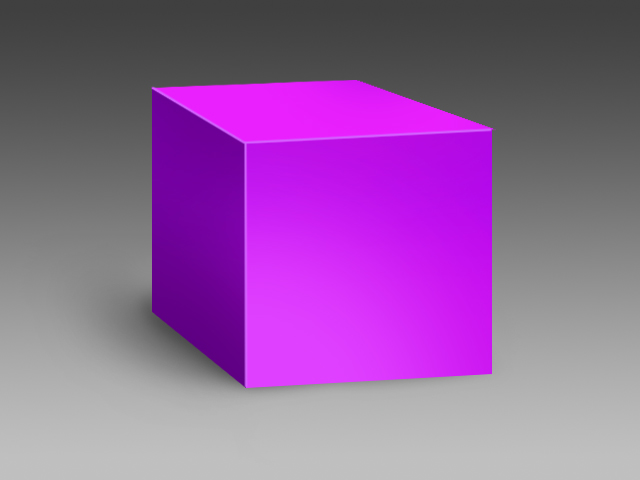 This 3D cube was created using only the techniques presented in the lesson so far. |
While a cube like this is probably the easiest 3d shape to make from scratch, you can choose any one of the following:
- Cube
- Cylinder
- Cone
- Pyramid
Although a cube can be made using only the techniques from this lesson, creating some of the other shapes may require you to research or discover new tools and solutions. Feel free to push yourself, experiment, and make mistakes (that's why there's an undo button!).
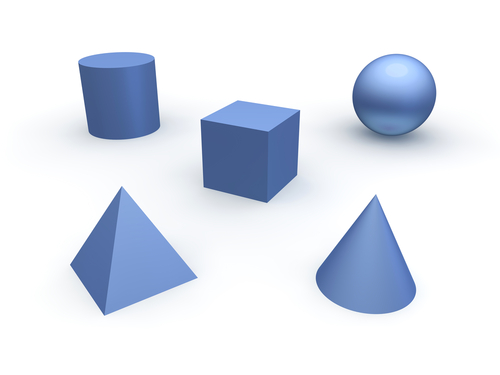
Your new creation needs to be a different color than your sphere (not blue), have a light source, cast a shadow, and appear on a gradient background. Make sure your image is 640 pixels wide and 480 pixels tall, and that you save your final work as a JPEG. Your image will be graded using the following rubric:
| Criteria | |
| Resolution and File Format 1 point |
1 Point: Your image is 640 pixels wide and 480 pixels tall. You saved your final image as a JPEG with maximum quality settings. |
| Shape and Background 1 point |
1 Point: You chose either a cube, cylinder, cone, or pyramid. Your shape is a color other than blue, and appears on a gradient background. |
| Highlights and Shadows 2 point | 1 Point: You create a convincing 3D shape effect using highlights, shadows, and color. |
| 1 Point: Your image has a clear light source, which interacts naturally with your shape and its environment. | |
| Overall Effect 2 point | 1 Point: You show a full understanding of the editing techniques from the lesson, including making selections, using layers, and transforming objects. |
| 1 Point: Your image was created completely from scratch, and doesn't use parts of other images or obvious filters and effects. |
