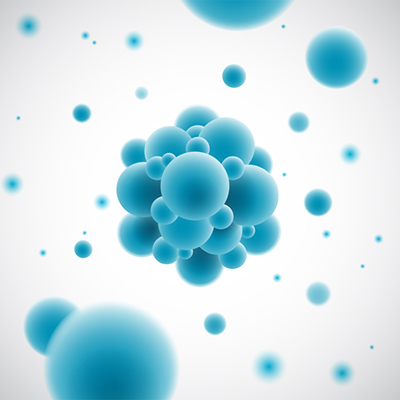 Creating an illustration like this requires many of the principles we learned in this lesson. |
Let's turn in the 3D sphere we made today. Send the JPEG of your final version to your teacher. You work will be graded using the following rubric.
| Criteria | |
| Resolution and File Format 1 point |
1 Point: Your image is 640 pixels wide and 480 pixels tall. You saved your final image as a JPEG with maximum quality settings. |
| Highlights and Shadows 1 point |
1 Point: You create a convincing 3D sphere effect using highlights, shadows, and gradients. Your image uses light sources effectively. |
| Editing Skills 1 point | 1 Point: You show a full understanding of the editing techniques from the lesson, including making selections, using layers, and transforming objects. |
