As mentioned earlier in the lesson, it is not advisable to do an image search and use whatever you find, assuming no one owns the rights to it. Certain imagery is understood to be available to the public, though, and can be used. For instance, memes (visual jokes and soapbox statements) are made with the desire that they be shared with as many people as possible to get a point across. However, it's always best to err on the side of caution.
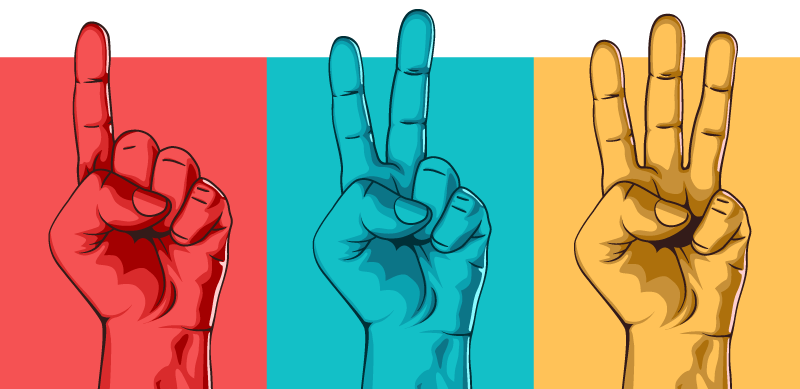
When it comes to imagery you'd like to include in your website, it's safest to use one of three resources. Click through the tabs below to learn about each resource.
It is safe to use photos or graphics that you created yourself. Just make sure your images don't contain any copyrighted material, such as a product's logo.
Another option is to purchase stock images. Many websites exist exclusively to sell the rights to work submitted by photographers and graphic artists. This is the route that businesses will take, as stock imagery tends to be the most professional and visually appealing. But for an individual who is just making a website for a hobby, the cost of stock imagery can be pretty steep.
Some websites carry images that are shared with a Creative Commons license. Creative Commons are a set of licenses that grant standardized public permission for content creators to use certain creative works that are otherwise legally copyrighted.
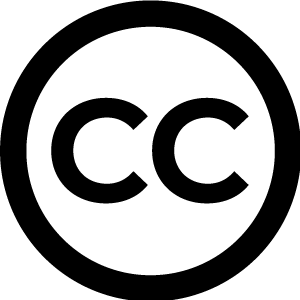
Images under Creative Commons are images you can use as long as you follow their included guidelines, which can be a combination of any of the following:
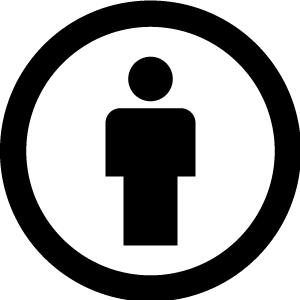
|
CC BY Attribution: You provide credit (often a hyperlink) to the original author wherever you display the image. The author dictates what the attribution needs to include. Attribution of some sort is always required with Creative Commons pieces. |

|
CC NC NonCommercial: As the name indicates, an image with this restriction cannot be used for any commercial purpose. |
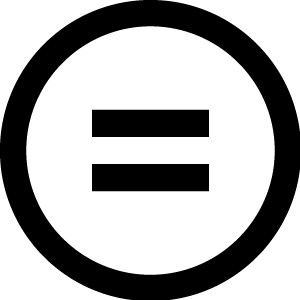
|
CC ND NoDerivs: Short for “no derivatives,” this restricts the work from being altered in any way. |
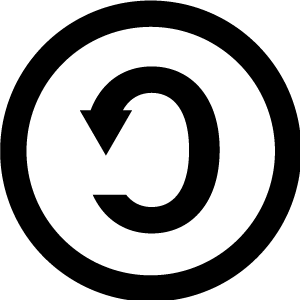
|
CC SA ShareAlike: Any repurposing or altering of the work will need to be shared under the same restrictions as the original. So if the original work is Attribution, NonCommercial and ShareAlike, the new version you create must carry these restrictions as well. |
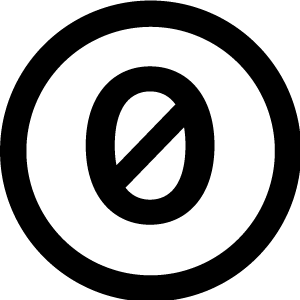
|
CC0 or CCZero The creator has given up their copyright and has put their works into the public domain with no restrictions or conditions. |
For more information about Creative Commons licenses and their uses, you can visit https://creativecommons.org/about/cclicenses/
There are a variety of sites you can use to find images that are available in the public domain or are available under Creative Commons. These include Wikimedia Commons, Creative Commons Search, and many others.
