Let's take our pattern-making skills to the next level, and create an original tessellation of our own. For this assignment, you'll make an original tessellation pattern from scratch. Like many of M.C. Escher's most famous works, your tiles should be a pictures of animals. Your tessellation has to be a repeating pattern, and should contain no more than four different tile shapes. Do not use basic triangles, squares, or hexagons as tiles (these are too easy).
Here are some examples of tessellations created around animal shapes for inspiration.
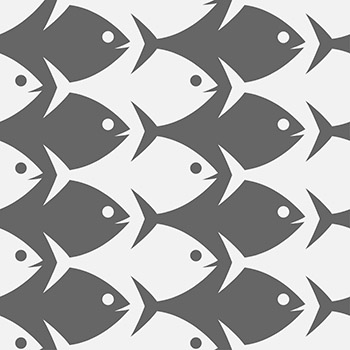



There are lots of cool and creative ways to make your own tessellation, but if you're not sure where to start, click through this slideshow to see a simple way to make a tessellation in a raster image editor with just a few steps.
Make a selection from a rectangle
Make a solid rectangle. Then, use the pen tool (or another selection tool) to draw a selection from the top of the rectangle to the bottom. Make sure the line has details such as curves and corners for an interesting tessellation. Cut and paste the selection into a new layer
Cut the selection, and paste it into a new layer, so you have to separate pieces. Move one piece to the opposite side
Move one piece behind the other so that the two straight edges line up. Attach the pieces front to back
Attach the two pieces together so there's no gap or overlap. Merge them together in the same layer. Make a horizontal selection
Draw another selection, this time dividing the shape along the horizontal axis. Again, make a line with some interesting detail. Cut and paste the selection in a new layer
Cut the selection, and paste it into a new layer Move one piece to the opposite side
Move one piece on top of the other so that the two straight edges line up. Merge the two pieces into the same layer. Draw an animal inside the shape
Look at the new shape you've created, and see if you can imagine what animal it might be. You may have to experiment with a few different shapes (repeat steps 1-7) until you find one that lends itself to a good drawing. Draw your animal within the boundaries of the shape, and don't worry if it doesn't look perfect. Make a copy of your shape, and change the color
Once you've finished drawing the inside of the shape, make a copy of the tile and alter the color. In this case, the original tile was inverted into opposite colors. Create copies and fill the canvas
Copy and paste the two different tiles, and arrange them to cover the canvas. Remember to alternate the two tiles, and to leave no gaps or overlaps between them. |
Your tessellation will be graded using the following rubric.
| Criteria | |
| Tessellation Requirements 1 Point |
1 Point: Your tessellation uses no more than four different tiles to create a repeating pattern that covers your image with no gaps and no overlaps. |
| 1 Point: None of your tiles are basic triangles, squares, or hexagons. | |
| Animal Tiles and Variety 1 Point |
1 Point: Your tiles form a recognizable animal, and added detail helps bring out the animal's characteristics. |
| 1 Point: You vary the alternating tiles using color and/or value. | |
| Elements of Art and Design 1 Point |
1 Point: Your finished tessellation is interesting and effective, and successfully applies the elements of art and principles of design. |










