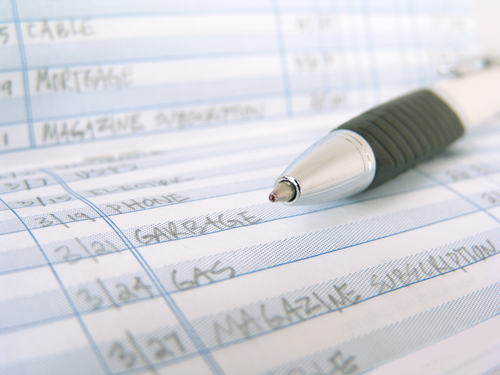 Now that you have a budget plan in place it is time to learn how to manage a checkbook. Even if you do most of your banking online and write very few checks you still need to keep track of your spending using a checkbook. This lesson is going to show you all of the the things you need to keep track of your checking (or debit) account. Managing a checkbook is not difficult at all, and it is not time consuming as long as you take care of it regularly. No job is huge as long as you work at it in small doses. Of course, if you neglect your checkbook, it can be a very large job as well as a headache.
Now that you have a budget plan in place it is time to learn how to manage a checkbook. Even if you do most of your banking online and write very few checks you still need to keep track of your spending using a checkbook. This lesson is going to show you all of the the things you need to keep track of your checking (or debit) account. Managing a checkbook is not difficult at all, and it is not time consuming as long as you take care of it regularly. No job is huge as long as you work at it in small doses. Of course, if you neglect your checkbook, it can be a very large job as well as a headache.
Recording checks immediately in the check registry is necessary to keeping your checkbook registry current—even with the duplicate check feature (checks with the carbon duplicate copy underneath). Some people don’t do this until they have written several checks, and the account could become overdrawn. If you are overdrawn, then one or several of your checks will bounce, which means you do not have enough money to cover the amount for which you wrote the check. This is not only embarrassing, but it incurs additional expense through banking fees.
Watch the video below to see how to calculate transactions in a checkbook.
This is what the check register looks like. You'll notice that you have a
couple of columns going here that tell you what they are. The first column
is the number code, so the number will be the check number. The code could
be another code within the budget.
So D-E-P usually stands for deposit. A-T-M stands for when you take ATM
cash out of a machine. You can do D-E-B for a debit card. Whatever codes
that are familiar for you or make you remember what the transaction was is
what you can use.
The next column is "Date," so that would be the date of the transaction.
Then you have "transaction description," so here's where you put a
description of what your transaction was. So if you wrote a check, usually
you put the store that you wrote the check for, or what the check was
written to, or who the check was written to.
If you did a deposit, you could put a description of a paycheck or the
actual type of paycheck. ATM you usually put cash. "Payment, Fee,
Withdrawal" is the next column. This is anything that's deducted from your
balance. "Deposit Credit" is anything that is added to your balance. And
then your last column is "Balance."
So usually at the top you have your beginning balance for that page of your
check register. So here, the beginning balance is $500, and then you see
it's deducted or added as you go.
So in our first line, we have a check or check number 125 was written on
March 17 at the grocery store for $100. And you can see it's written here
in the balance, and the new balance is then $400. Then our next code shows
that we have a deposit, D-E-P, March 19, and it was a paycheck. And it was
for $1,200, and "deposit" is written in the deposit column.
Again, you write it in the balance column as well, and then you add to your
balance. So now you've gone from $400 to $1,600 because you got paid. Then
let's say you go to the ATM machine. Well, your new code will be ATM.
You put the date that you went, and you can say the description "cash." And
then you put how much cash you took out. And you put it in your balance
column as well. And then after you subtract, you end up with $1,400 now in
your checking account.
So every time you do a transaction within your bank account whether it be a
withdrawal or a payment, or whether it be a deposit or credit, you need and
it into your checking account so that you're able to keep track of your
finances and you know how much money you have. It is best to almost always
do it immediately or as soon as possible so that you don't forget to add
it.
