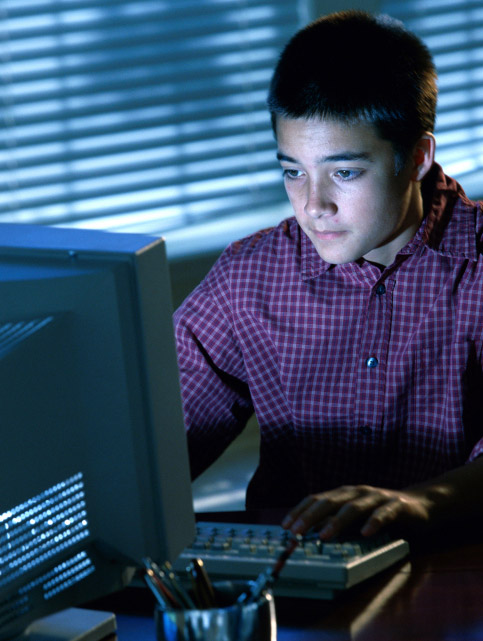 Once you've designed your slides or frames and have recorded your voiceover script and any other needed sounds, you're ready to put together your audio and visual elements. To integrate sight and sound (and movement), you'll need access to presentation software such as PowerPoint or Keynote--or movie-making software such as iMovie or Movie Maker.
Once you've designed your slides or frames and have recorded your voiceover script and any other needed sounds, you're ready to put together your audio and visual elements. To integrate sight and sound (and movement), you'll need access to presentation software such as PowerPoint or Keynote--or movie-making software such as iMovie or Movie Maker.
When you put together sound and images, it's important to make sure that the elements work together to produce the desired effect and communicate each part of your message. Ask yourself these questions about your presentation as you work:
- Do the words and sounds make sense with the image on the screen?
- Does the sound begin before your image appears? Should it?
- Does the image stay on the screen for more than a few seconds after your soundtrack ends?
