In this investigation you will explore the movement of particles in the medium of a sound wave. You will also determine how the amplitude and frequency of the waves affect the sound and how frequency and wavelength are related.
Before you begin, click the Word or PDF link below to download your assignment worksheet. Then, read through the tabs below for the instructions. When you have completed the lab and the assignment, submit your worksheet to your teacher.
| Word |
Attribution: PhET Interactive Simulations | University of Colorado | https://phet.colorado.edu
The investigation consists of the parts shown below. Click the button below to download the instructions OR click through each tab to read and follow the steps to complete the investigation.
Movement
of Particles
Amplitude
and Frequency
Relationship Between Frequency and Wavelength
A sound wave is a longitudinal wave, which means that it is made up of areas of high pressure, due to the presence of many particles in the medium, and low pressure, due to the absence of particles in that area of the medium. The high-pressure areas are called compressions, and the low-pressure areas are called rarefactions.
To begin the investigation, click the “Sound” mode of the simulation. Read and follow the directions on each slide.
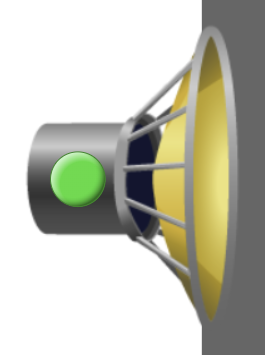
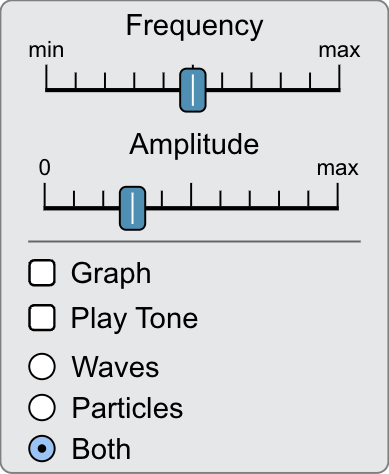
1. When you start the simulation, you will see a speaker on the left. Observe what happens when you click on the green button on the speaker, then answer Question 1 on your assignment worksheet. 2. Click on the green button again and wait for the waves to clear from the screen. 3. Toward the right side of the screen are sliders for frequency and amplitude, and below those sliders are some check boxes to show how the wave will be represented. The medium for the sound wave is air, which is made up of particles. To see the particles in both the air and the wave, select “Both.” 4. Observe the particles and answer Question 2 on your assignment worksheet. 5. Move the slider for amplitude to the first tick after zero. Click on the green button on the speaker and observe the particles. Click the “Pause” button and answer Question 3 on your assignment worksheet. 6. Move the slider for amplitude to the halfway mark and click the “Play” button. Observe the particles. It might be easier to focus on the red particle closest to the speaker. Click the “Pause” button, then answer Question 4 on your assignment worksheet. 7. Move the slider for amplitude to max and click the “Play” button. Observe the particles, click the “Pause” button, then answer Question 5 on your assignment worksheet. 
8. On the right, there are some tools. A tape measure, timer, and pressure meter. Drag the pressure meter to the waves and put one of the sensors on a dark area on the screen. 9. Move the amplitude slider back to the middle. Click the “Play” button and observe the pressure on the pressure meter, then answer Question 6 on your assignment worksheet. 10. Select “Slow” and then click the “Play” button and observe the pressure as the waves go by the pressure sensor. Answer Question 7 on your assignment worksheet. |
|
The amplitude for a longitudinal wave refers to the change in pressure from the equilibrium position. The higher the pressure at compressions and the lower the pressure at rarefactions, the higher the amplitude. In this section you will first explore the property of sound that is determined by the amplitude, then the property that is determined by the frequency.
- Click the “Reset” button.
- Move the slider for amplitude to the first tick after zero. Select “Both” and “Play Tone.”
- Click on the green button on the speaker and listen to the tone produced.
- Slowly move the amplitude slider up to the midpoint and then slowly move it back down to 0. Listen to the changes in the tone that is produced, then answer Question 8 on your assignment worksheet.
- Next, explore the frequency by moving the amplitude to the midpoint and moving the frequency to minimum. Slowly move the frequency slider to from minimum to maximum. Listen to the pitch of the tone that is being played, then answer Question 9 on your assignment worksheet.
- Click the “Reset” Button. Select “Both”. Leave the amplitude at the default value and move the frequency to “min.”
- Click on the green button on the speaker to start the waves. When the first wave has reached the other side of the screen click the “Pause” button.
- For a longitudinal wave, the wavelength is the distance from the same point on one compression to the next or from one rarefaction to the next. Use the measuring tape to measure the length of one wavelength. To do this, drag the measuring tape and place the plus sign next to the body of the tape at the beginning of one compression (at the beginning of the lighter colored area). Drag the plus sign on the other end of the tape to the beginning of the next compression. Record the distance in the data table on Question 10 of your assignment worksheet.
- Move the frequency up three ticks on the slider. Click the “Play” button and repeat Steps 2-3.
- Repeat Steps 2 - 3 two more times by increasing the frequency by three ticks each time.
- Observe the relationship between frequency and wavelength and answer Question 11 on your assignment worksheet.

