Practice reading the story aloud. Using the audio recording software of your choice, record yourself reading the passage on your own. Then, submit it to your teacher for a grade.

All four methods described below use built-in software for your operating system. Click on the icon for your operating system for directions on using that software.
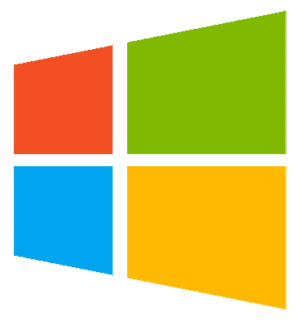 |
 |
 |
 |
| Windows | Mac | iPad | Chromebook |
